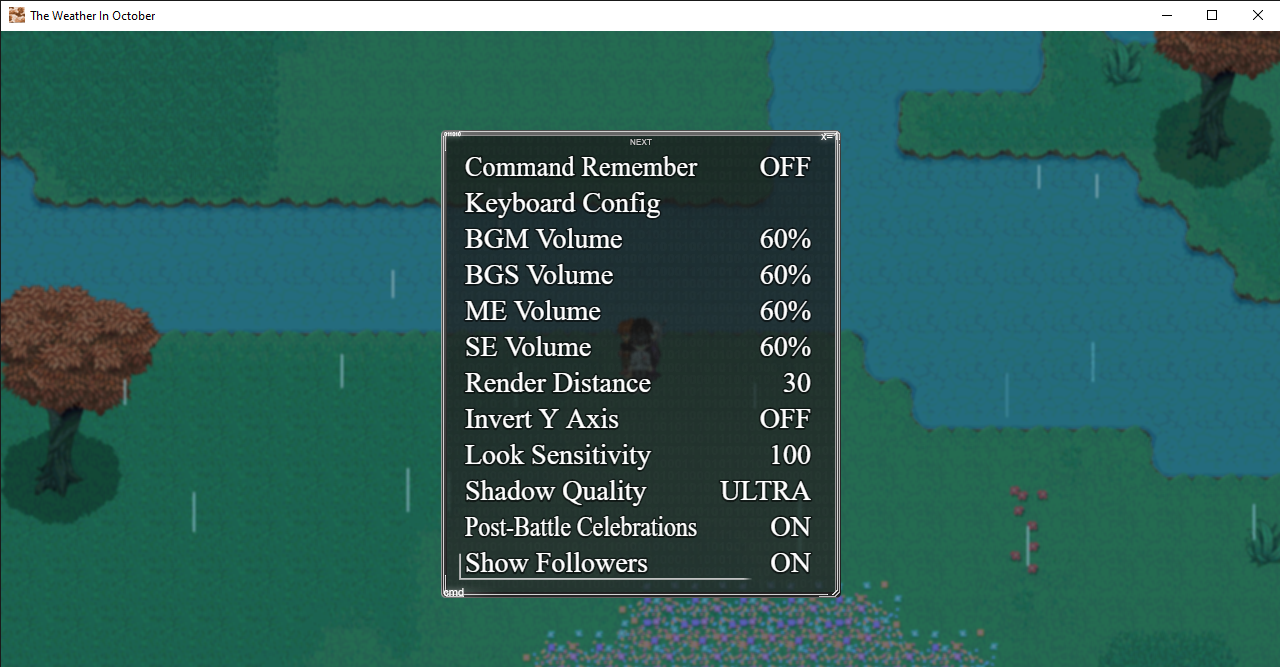
Hide Followers
A downloadable tool
Download NowName your own price
Hide Followers Option for RPG Maker MV
Add a simple yet essential quality-of-life feature to your RPG Maker MV games - let players toggle follower visibility directly from the options menu!
This is only for version MV. This does NOT work for MZ or any versions prior to MV.
Features
- Adds a "Show Followers" toggle option to the game's options menu
- Instantly hides or shows party members following the leader
- Changes apply immediately on current map - no map transfer needed
- Setting persists when saving and loading games
- Perfect for cutscenes, stealth sections, or player preference
- Seamlessly integrates with the vanilla options menu
- Zero configuration required - works out of the box
How to Use
- Add this plugin to your project
- Enable it in the Plugin Manager
- That's it! The option will automatically appear in your game's menu
- Players can toggle follower visibility on/off anytime from the options
Benefits
- Improved Performance: Hide followers to reduce sprite count on screen
- Better Aesthetics: Let players choose their preferred visual style
- Enhanced Gameplay: Create stealth sections where the player must move alone
- Storytelling Options: Hide followers for scenes where the protagonist should be alone
- Player Freedom: Give players more control over their gameplay experience
Technical Details
- No plugin parameters needed - plug and play solution
- Efficient code with minimal overhead
- Compatible with most other plugins
- Setting is saved with game data
- Works perfectly on both desktop and mobile
Terms of Use
- Free for both commercial and non-commercial games
- Credit required: Sette aka yispySOFT
- No reselling or redistributing the plugin
- You may edit for personal use
Version: 1.0.0
- Initial release with core functionality
- Will update based on feedback
Download
Download NowName your own price
Click download now to get access to the following files:
SETTE_HideFollowers.js 5.6 kB
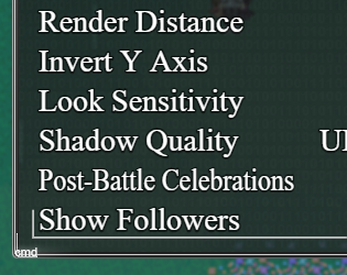
Leave a comment
Log in with itch.io to leave a comment.